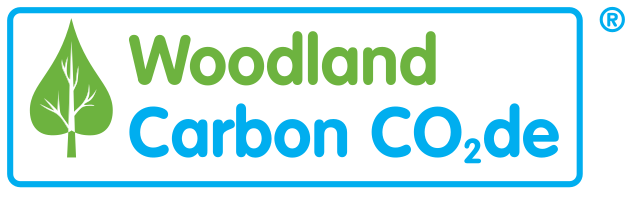- Projects must be registered before work begins on site. This includes ground preparation, fencing, deer control or planting.
- Projects registered before 1 October 2022 had different requirements. See key project dates.
2. Register your project

Key information
1. Open an account on the UK Land Carbon Registry
If you don’t already have an account on the UK Land Carbon Registry, you will need to open one.
View the steps on our opening a registry account page.
2. Decide if you’re registering a standard, small or group project
There are different criteria for standard projects and small projects ten hectares or less, with an optional streamlined process for small projects. See section 1.7 project size and grouping to help you decide whether to follow the standard process or small project process.
It is possible to group projects for validation or verification. This enables financial costs to be shared. It is also possible to ‘pool’ carbon across several landowners in a group. See section 1.7 project size and grouping to understand the options for grouping projects.
3. Create a new project or group in your registry account
1. Go to the UK Land Carbon Registry and choose 'Sign in'. Select ‘UK Woodland Carbon Code’. The user-guide is available at the ‘?’ symbol in the top-right corner of the screen.
2. Go to the ‘projects’ menu and click on the 'new project' button. Select ‘new standalone project’ (for a single project) or 'new primary project' (for a group summary). For a project within a group, you need to create 'new sub-projects' within the primary project.
3. Enter the following information for your 'new standalone project' or each 'new sub-project' in a group:
- Project name and description
- Project implementation date (date work begins onsite), start date (end of planting) and end date (up to 100 years after start date)
- Management regime
- Validator
- Location (grid reference in British National Grid format, nearest town, county, country)
- Net area (and whether conifer, mixed or broadleaved)
- Predicted carbon sequestration over project lifetime (claimable by project, buffer and total).
4. If you are creating a group, create a dummy 'new sub-project' called '<Group Name> Documents' where you can place your group documents. Enter zeros or 'not applicable' for the other fields.
5. Upload your
- Draft carbon calculations
- Map
- Contact details form
If your project is established by natural regeneration, you will also need to upload an extra map showing any seed sources, the gross, net and upfront claimable areas. See template documents.
6. Click on the button at the bottom of the project screen to submit your project as 'under development'.
More information: You can find out more about this step in the registry user guide. To access the guide, sign in to the registry, then visit the help section.
What happens next?
We may clarify some details with you. Once approved, S&P Global will confirm your project is now shown as 'under development' in the public view of the registry.
Help and advice
Forestry authorities provide advice on creating woodland, including creating management plans, running consultations, carrying out Environmental Impact Assessments and applying for grants.
- Tree planting and woodland creation in England
- Woodland creation in Scotland
- Planting trees and creating woodland in Wales
- Creating woodland in Northern Ireland
Projects using the code can also receive a woodland creation or management grant, but they must meet certain conditions. See our additionality guidance for details.
The UK Forestry Standard sets out requirements for the sustainable management of all forests and woodlands in the UK.
Forest Research provides a range of guides on creating and managing woodland.
Video - registering with the code
Find out more about registering with the Woodland Carbon Code in this June 2024 webinar.