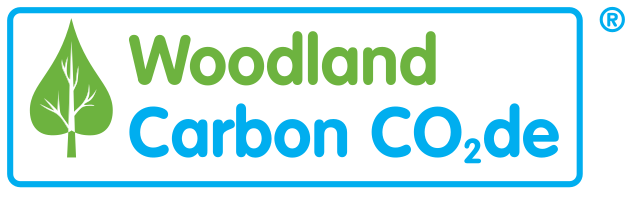The final stage is to update the registry and submit your project as validated. The registry user-guide is available at the ‘?’ symbol in the top-right corner of the screen.
1. Sign in to the UK Land Carbon Registry and go to the ‘projects’ menu. You can’t update any registry fields, but these will be checked by S&P Global before your project is shown as validated.
2. If the registry account holder is not the landowner, you must provide documentation confirming the account holder has the right to list and manage the project’s carbon units. Upload one of the following:
- If the account holder does not own the carbon units, a communications agreement to show the landowner is happy for the project developer to represent them in the registry
- If the account holder has bought the carbon units from the landowner, a Proof of Right to confirm the project developer owns the rights to the units and has the authority to list them in their account. This should include:
- Clear identification of the landowner and the UK Land Carbon Registry account holder
- The project name as it appears in the UK Land Carbon Registry and other project documentation
- A map of the project area (e.g. by including the Woodland Carbon Code map as an annex)
- The project start date and duration or end date
- A clause that transfers the right to the units generated by the project for the entire crediting period
- Signatures and dates of all parties
3. Submit the project or group as 'validated' in the registry.
4. Your validation body will upload the final documents. You will receive an email from S&P Global confirming your project is shown as validated in the UK Land Carbon Registry.
5. S&P Global will update any registry fields and invoice you to issue your Pending Issuance Units. Once you have paid, you will receive an email from S&P Global confirming your project is shown as validated in the UK Land Carbon Registry.
6. Go to the ‘issuance’ menu and request the issuance of your Pending Issuance Units for all the vintages in your project. These represent the predicted carbon removal of your project. Once your issuance is reviewed by S&P Global, the units will become active in your account. For more information, see registry fees.
7. When you sell units, you need to transfer them to the buyer's account or assign them to the buyer. Find out more about selling your units.
More information: You can find out more about these steps in the registry user guide. To access the guide, sign in to the registry, then visit the help section.